iSurface control
The iSurface controls are PC-based (NC control), high-specification industrial units. The high-response AC servo motors on the Yand Z-axes are designed to improve accuracy.
The control is equipped with a variable frequency drive system that automatically adjusts the grinding wheel’s linear speed. A magnetic encoder accurately detects spindle load and correctly grasps the spindle cutting load.
A built-in acceleration gauge monitors the grinding wheel's balance at all times. If the wheel becomes unbalanced, the operator will be notified to rebalance the wheel.

Control Features and Benefits
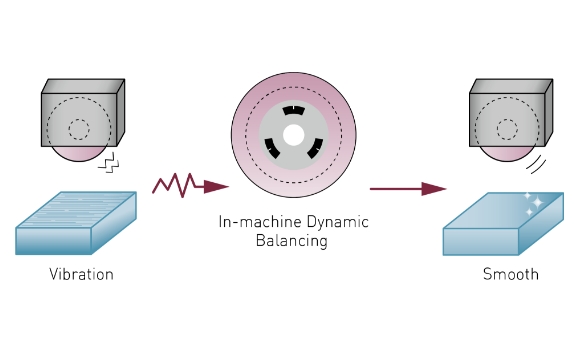
The control's data helps to set adjustments for the in-machine dynamic balancing in order to reduce grinding wheel vibration and eliminate the workpiece surface ripple to improve grinding quality.
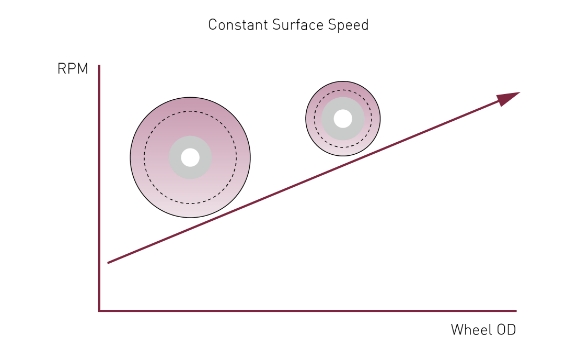
The built-in driver controls spindle speed. Combined with the automatic dressing function, the driver provides constant surface speed regardless of the grinding wheel’s changing diameter.
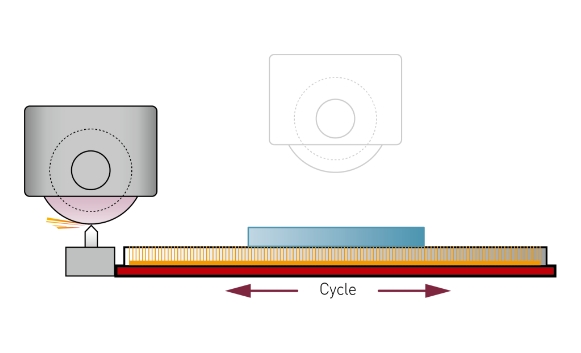
When the grinder enters an automatic dress cycle, the table automatically positions itself where the diamond is set to dress and compensate according to operator settings.
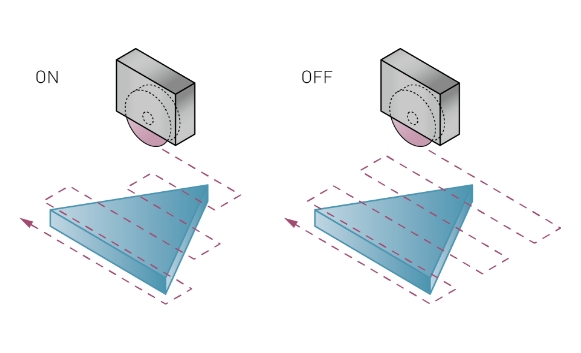
By leveraging Chevalier’s extensive experience in technological innovation, we have greatly enhanced the FSG-20/24ADIV Series’ intelligent grinding path. This smart grinding path will automatically minimize air cutting strokes during grinding of such irregular shapes as I, L, Z or triangular. It will also automatically remove invalid cutting strokes and improve overall processing efficiency.
- The control’s standard equipment includes a 10.4” high-color touchscreen with HMI.

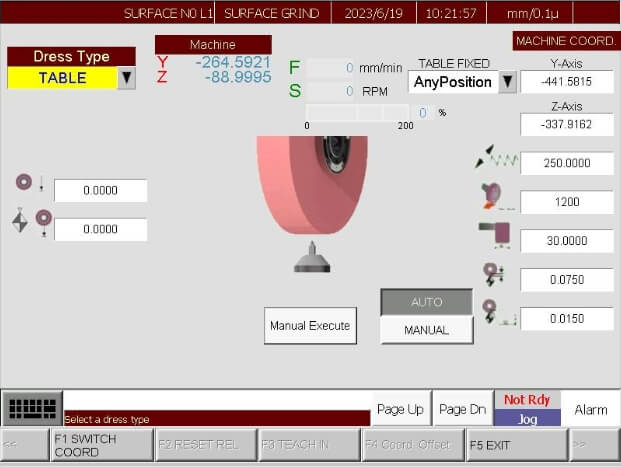
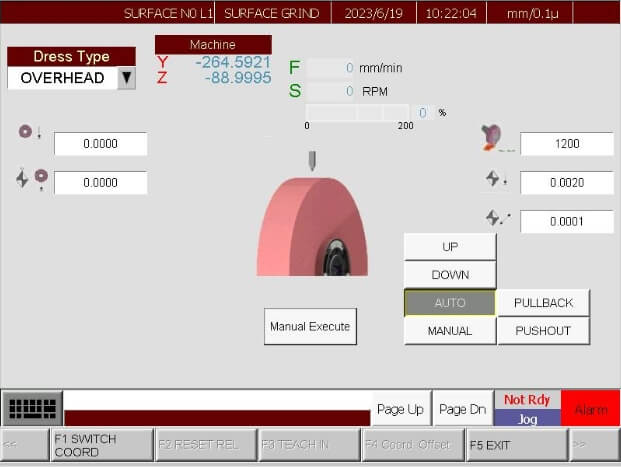
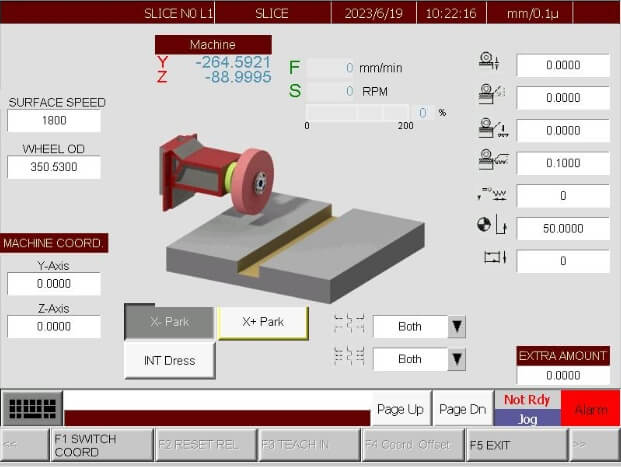
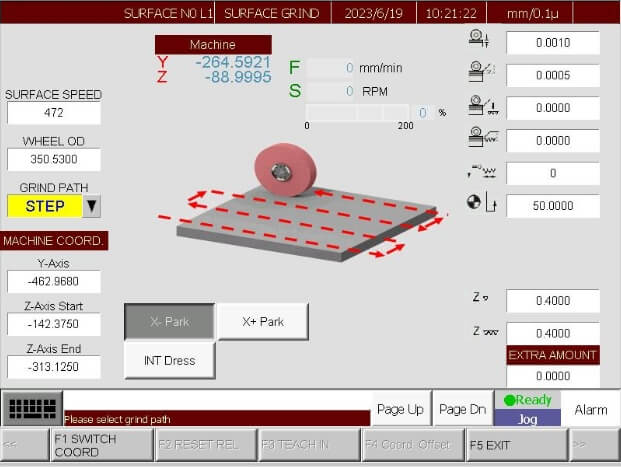
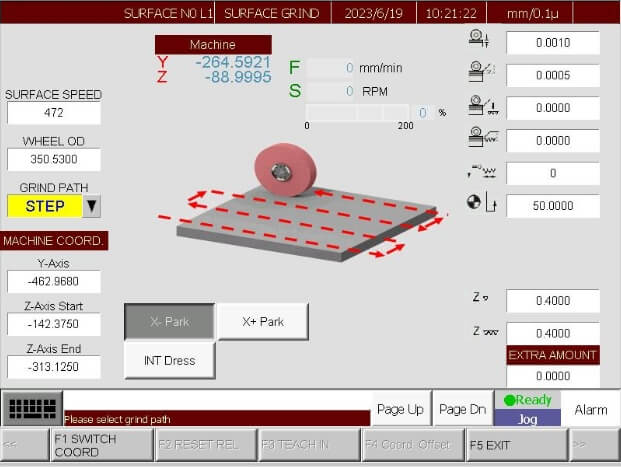
Video
【CHEVALIER】iSurface Control Introduction

